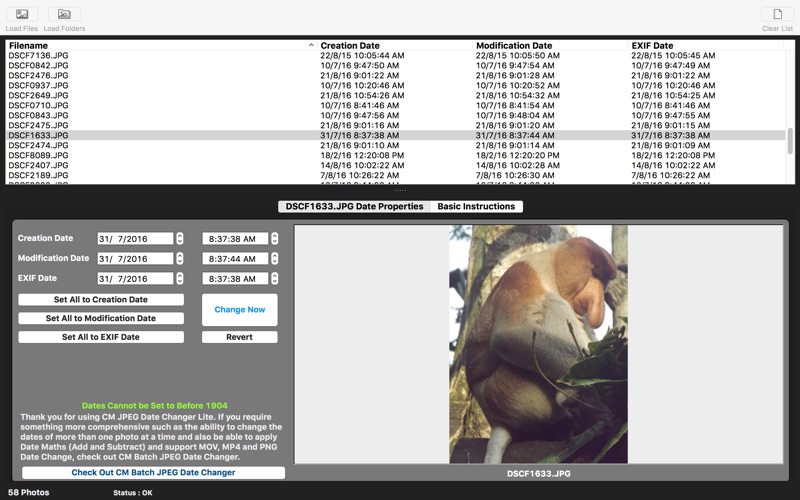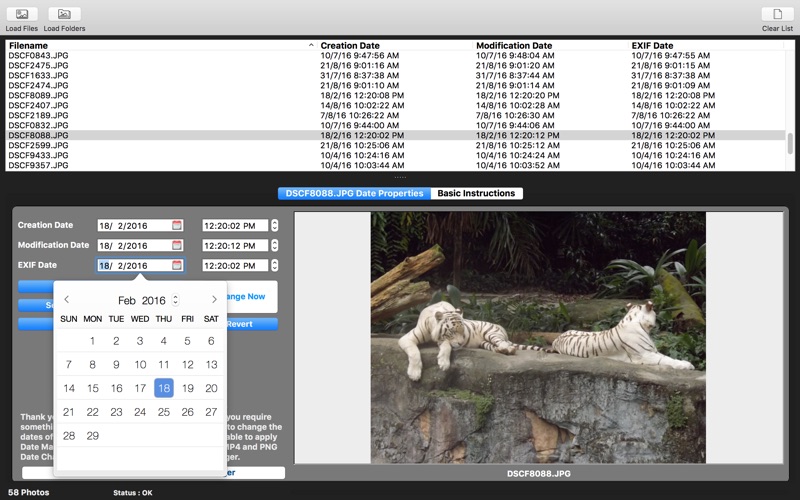
CM JPEG Date Changer Lite
CM JPEG Date Changer Lite lets you visually change the Date and/or Time of your photos visually so you do not need to use the command line to do so.
It is quick and easy to change not just change the File Creation and the File Modification Dates but also the Date embedded within the EXIF header of your photos. The EXIF Date is used by most photo cloud services to determine when the photo is taken and this is not easily changed.
The EXIF Dates are added by your digital camera when the photo is taken and hardcoded within the photo header itself.
Due to the MacOS restriction, the file dates cannot go back before 1904. However this should not be a big issue as computers were only created after that date.
If you want to purchase our CM Batch JPEG Date Changer which does batch file date change and comes with date maths features which lets you add or subtract years, months, days, hours, minutes and seconds from the date and not only work with JPEG but also MP4, MOV and PNG files but want to be convinced that our tools can perform as advertised, try out CM JPEG Date Changer Lite for FREE.
CM JPEG Date Changer Lite uses the same core date changing features as CM Batch JPEG Date Changer.
The core limitations of CM JPEG Date Changer Lite is that it will let you modify the dates of each photo one at a time and does not come with the batch date changer or the date maths feature.
Using CM JPEG Date Changer Lite is easy.
1) Load the list with your JPEG Photos, either by using the Load Files or Load Folders method. Or even just dragging and dropping your photos to the list. The app will display the existing creation, modification and EXIF dates on the list.
2) Click on the photo you want to change the dates of and a preview of the photo will be shown at the bottom panel with the dates.
3) Make changes to the dates using the Calendar icon next to the date and click Change Now
Thats it.